How are symbols evaluated
Suppose we start with an undefined symbol
![]()
![]()
We can assign a value to this symbol using = (Set)
![]()
![]()
How does Mathematica know to replace every instance of x with its value?
It uses a global look-up table. We can find the rules for evaluating symbols by calling OwnValues
![]()
![]()
The symbol :→ (typed :>) means replace the lhs with the rhs, and only then evaluate the rhs
HoldPattern is a way of expressing a rule for a symbol without having the symbol transformed by other existing rules
![]()
![]()
![]()
Since we used SetDelayed, we see that in this case y is replaced by a new random number each time
How functions are evaluated
Recall our Fibonacci sequence
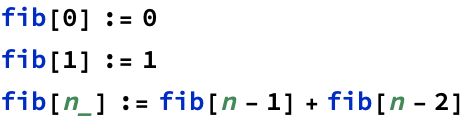
![]()
![]()
fib has no OwnValues. That’s because if we evaluate
![]()
![]()
no rule is applied. Rules are only applied if we give an argument to fib
![]()
![]()
These kinds of rules (that require arguments) are known as DownValues
![]()
![]()
The order of these rules shows the order in which Mathematica will attempt to apply them
There are also UpValues and SubValues, but they are a bit obscure...
Understanding function evaluation
Trace helps us understand the order in which Mathematica evaluates expressions
![]()
![]()
![]()
![]()
Trace will not show the inner workings of all functions
![]()
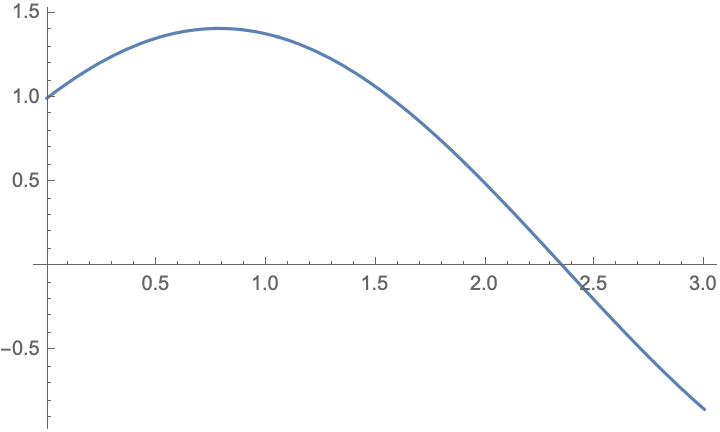
![]()
![]()
![]()
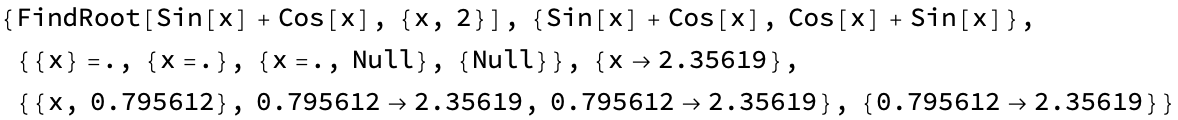
However, FindRoot supports EvaluationMonitor
![]()
![]()
![]()
![]()
![]()
![]()
